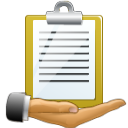
XL Share Board
1.2.0
Size: 5.96 MB
Downloads: 4618
Platform: Windows (All Versions)
Sharing files over a network is a bit complicated and it is not worth the effort, especially when it comes to small files or text fragments. Most users prefer to exchange data by using an instant messenger, even when they are next to each other. The solution that XL Share Board provides is faster and more efficient. It allows you and your friends or coworkers to share files, folders or clipboard contents between two or more computers, over a network.
You won't have any difficulties when installing the application. The process involves only a few basic configurations and you may complete it in less than a minute. XL Share Board works on different Windows platforms, from Win 2008 to Win 7, as well as Mac OS X 10.4 or later editions.
The interface is quite simple and it provides strictly what you need to share data in a comfortable and elegant fashion. The available options, located on the toolbar, allow you to share text, files and folders right away. Alternatively, you can just drag and drop files or folders over the interface. Once shared, your items will appear in a list. You may right click and select different options, to remove items, copy text fragments to your clipboard or save them as a file.
XL Share Board can also monitor your clipboard. If you activate this feature, you can share text fragments instantly, just by copying them to your clipboard. Also, if you hit the Print Screen key, the screenshot will be shared automatically. To share data over a network, it is sufficient to install the application on each computer, without making any configurations. Shared items will appear in XL Share Board's interface immediately, regardless of which computer you are using.
It is possible to create broadcast groups, in the Preferences menu, if you want to share data only with certain users. Additionally, you may use an encryption key to prevent unauthorized users from accessing your shared items.
Pros
You can instantly share files, folders or text, over a network, just by adding them to a list. The software supports drag and drop actions, so you don't have to browse for specific items, before sharing them. The best part is that you don't have to make any advanced configurations. You just need to install XL Share Board on your computers and start sharing.
Cons
The software will share your clipboard contents automatically, each time you launch it. You can forget about the standard sharing options which are included in Windows. Sharing files, folders or text, over a network, is done much easier and faster with XL Share Board.
XL Share Board
1.2.0
Download
XL Share Board Awards

XL Share Board Editor’s Review Rating
XL Share Board has been reviewed by Frederick Barton on 10 Oct 2012. Based on the user interface, features and complexity, Findmysoft has rated XL Share Board 5 out of 5 stars, naming it Essential
























